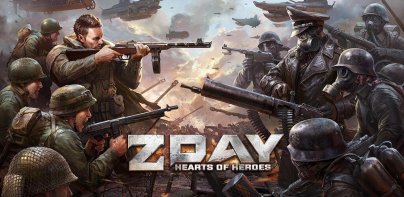EZ Switch Widget

の説明 EZ Switch Widget
Notice: this widget is only supported by EZ Launcher, please install EZ Launcher first.
Features:
============
Quick toggles for wifi,data network,GPS,bluetooth,auto refresh,screen lightness, flying mode, silent mode, etc.
Widgets on Android work a bit differently than a normal application. Unlike regular programs they don't just install themselves
in the application tray so you have to add them manually. They will not open or launch.
Here's how to add a widget on your Android home screen.
STEPS HOW TO ADD A WIDGET
==========================
1.On your Android home screen, tap any blank or “empty” area with size 4X1 and hold down your finger.
2.An “Add to Home screen” window will pop up. From that window, tap “EZ Widgets”.
3.You’ll be presented with a list of all the installed Widgets on your Android device.
4.Select the widget to add to your home screen by tapping it.
Notes
=====
ROM users-> make sure the widget is NOT moved on SD card.
Widgets are not supposed to be on SD card. Move it back to the phone storage.
This widget need many permissions to make the quick toggles working for your phone. You can trust on us. Don't worry about it.